None
A downloadable game for Windows
Play as None as they explore their dreams. This is a game demo made in seven weeks in Wolf RPG Editor for Dream Diary Jam 4. The concept and mechanics are based on the 2004 indie game Yume Nikki.
While I didn't complete all that I planned for the jam, this was my first time making a game project with more content than 1 or 2 rooms (and my first time using Wolf RPG Editor) and I'm glad I was able to accomplish what I did. I am looking forward to expanding the game in the future.
Features:
Currently there are 3 worlds and 3 cosmetic effects to obtain. (There is nothing interactable in the restaurant world yet but it is still accessible. You will know it when you see it.)
Controls:
Use arrow keys to move
Z to confirm or interact
X to cancel or open the menu
F4 to change the screen size
Interact with the bed to dream. Explore dreams and interact with characters or scenery to obtain effects. Select "Wake Up" in the menu to wake from the dream. Interact with the journal in the bedroom to save.
| Status | In development |
| Platforms | Windows |
| Rating | Rated 4.8 out of 5 stars (6 total ratings) |
| Author | CounterWiddershins |
| Genre | Adventure |
| Tags | Atmospheric, Dreams, Fangame, Short, Surreal, Walking simulator |
Download
Install instructions
To play, unzip the file and run the "Game.exe" file.


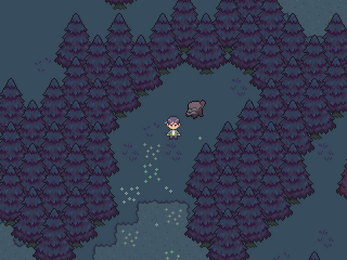

Comments
Log in with itch.io to leave a comment.
It's a really well made game! The sprites are absolutely gorgeous, and navigating throughout the worlds was a fun time. Big praises for the diagonal inputs as well. Still making my to the last two effects, but rest assured, I'm having a great time doing so. Can't wait for the next update!
Also, sorry for asking, but may I ask how you managed to get your character to animate (sit, sleep, etc) while interacting? I'm trying to get a hold of Wolf RPG myself, but I can't seem to find out how.
I'm glad you're enjoying it! To get the player character to sit/sleep I made an event on the tile I want them to interact with. The condition for the event is either "Player Touch" or "Confirm Button" depending on what I want to player to do. When interacted with, the event triggers a "Move Route" (Found under "Event Control" in the Command Insert Window) that moves the player character. Be sure to select "Hero" instead of "This Event" in the drop-down menu of the Character Move Route and to have the "Wait Until Done" box checked so the player can't control the character in the middle of the route. To get the character in the sitting position, I used the Party Graphics command to switch the player to a sitting spritesheet in between Move Routes.
Hope that makes sense. It sucks there aren't a lot of resources for Wolf RPG Editor since I find it a lot more accommodating graphics-wise than RPG Maker (Which I am also learning.) If there's something you can't figure out in Wolf, it might help to look up an RPG Maker guide on it and then see if Wolf has an equivalent feature. That's how I figured out most of what I know.
Thank you SO MUCH!!! And yes, I can certainly agree on the resource fact :(
But I will try taking RPG Maker tutorials to consideration as you said, thanks again! Additionally, I hope you can continue making games and updating this one, really into what you have so far :)
BOY! I loved it! I'm huge fan of Dream exploration games(Yume Nikki, Yume 2kki, LSD Dream Emulator...), there's something so aesthetic and appealing about them.
I know it stills in development, but I would like to know if you're planning to localize it to other languages. I could do it to Brazilian Portuguese for free(check my profile) C:
I'm glad you liked it! Dream exploration games have been a fascination of mine for a long time too. I'm not sure what my plans are for the game when it's done, but I will certainly keep it in mind, thank you for the generous offer!
Hey. I love your game. I think that animations and art are cool. I would like to see more lore and story items inside your game. The idea is fantastic.
I made a video about how I played your game. Also, I encounter some bugs there. I hope you like the video.
I'm so glad you like it and I love seeing the video you did! Seeing how you went about exploring gave me some ideas on how to clarify things for the player. And thank you for pointing out those bugs!
I love love love your pixel art style! It reminds me a lot of mother 3, but with a bit more of aesthetic OOMPH to it, haha. Also those flower NPCs scurrying away from you are an absolute delight. I love them, they are adorable. Also is the statue a Left Hand of Darkness reference? Because yessssss.
I've found the statue and the Dr. Rivera effects, looking for the third still. Lovely work and I can't wait to see more.
Thanks for playing it! I was very strongly influenced by certain aspects of the style of Mother 3 because I'm in love with it. I haven't read Left Hand of Darkness yet so it's not a reference on purpose but I am cool with saying it is.
The third effect is found by interacting with all three tree stumps in the forest area which I realize now is probably too obscure and I'm gonna edit it.
That is some beautiful art, looking forward to seeing where this project goes :)
Thanks! It was my first attempt at eventing more complicated than dialog so I'm excited to learn how to do more advanced things as I update it.